Use Thirdweb Contracts in CodeNut
Connect and interact with Thirdweb-deployed contracts within CodeNut projects
This guide explains how to use smart contracts that were deployed via Thirdweb directly inside CodeNut. The dApps generated in CodeNut will automatically communicate with these contracts.
Prerequisites
- A contract deployed on Thirdweb (any EVM chain)
How to Integrate
Just Vibe Coding.
In CodeNut, you don't need to hand-write integration code or do manual configurations. Simply describe your needs, including the thirdweb generated smart contract address, and the agents will understand where the contract is and what it does, and will then generate a complete website and wire up the contract interaction automatically.
Example prompt (paste into the chat):
I have created an NFT contract:
https://thirdweb.com/base-sepolia-testnet/0xCa52BB6E304c66Dd8Fa78De22B48aCA38d192900
Please create an NFT website that:
Displays and sells each NFT from the contract.
Fetches the price, supply, and attributes of each NFT directly from the contract.
Provides a purchase button for each NFT.
Uses a black and gold color scheme to make the website visually appealing.After a few minutes, you'll receive a working site, like https://thirdweb-demo.codenut.xyz/.
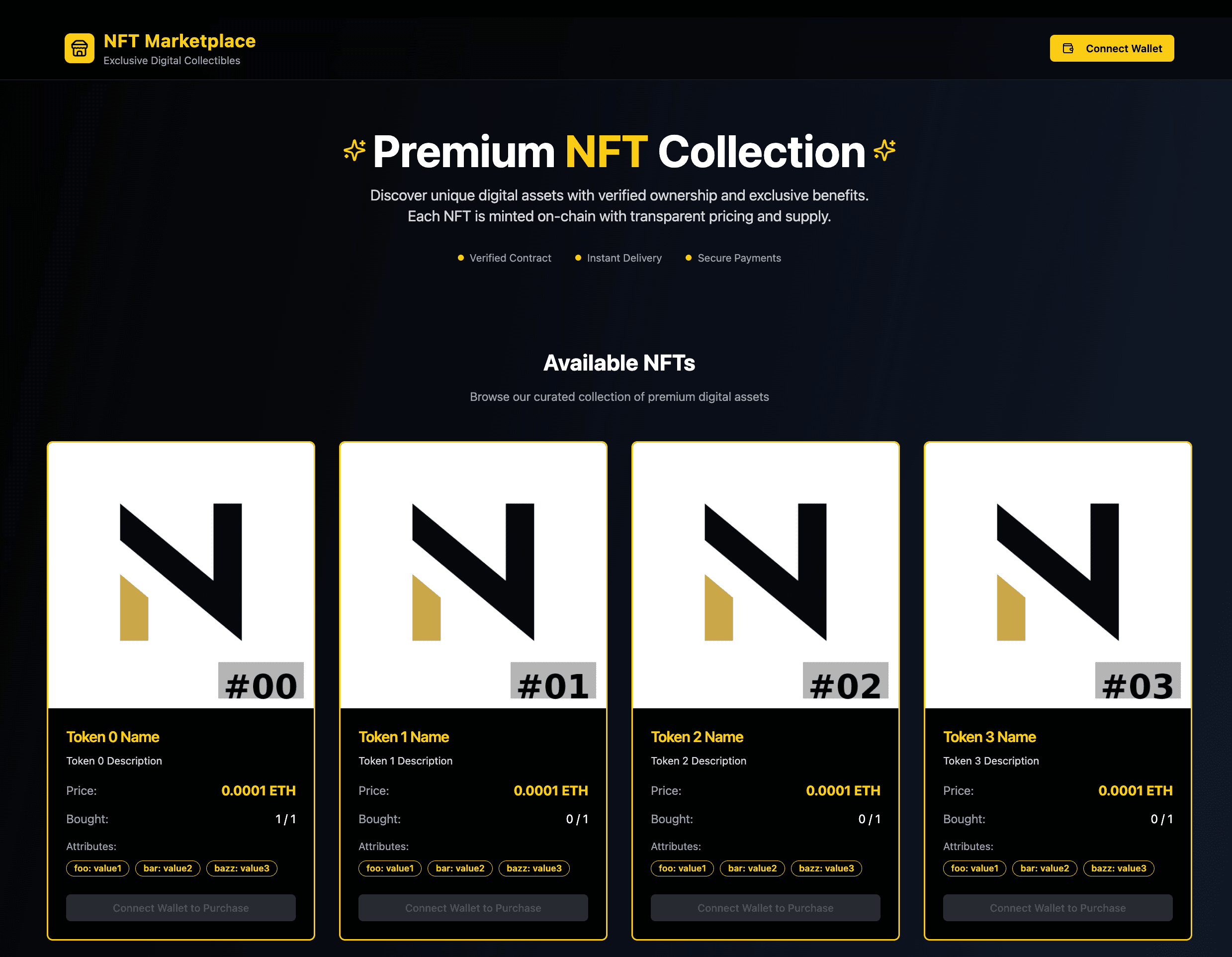
From there, you can continue to iterate with natural language — tweak layout and copy, adjust colors/typography, add sections and media, change how NFTs are fetched and displayed (price, supply, attributes), wire up purchase flows, connect other chains, or switch themes. Just describe what you want, and CodeNut will update the site accordingly.
Finally, click Publish in the top-right to deploy the website with one click. You and your friends can now access it easily.